I did a thing that I said I was going to do: I made a Youtube video! My first video upload in -- checks Youtube and blog history -- 12 years!!! It's been a minute (or 6,307,200+ minutes to be more precise)! I was mostly encouraged to make the video to show my oldest son some things he could do with his video editing as he ventures off into his video making career. Also figured this would make a good blog post on how I combined some AI and design tools together to make this thing happen.
First; the video featuring a race from Asphalt 9 Legends that I've been messing around a bit with lately.
I had a few goals when setting out to do this video
- Be done in a day
- Use AI tools to make some images
- Make use of sound effects
- Create an intro and an outro I can use in future videos
- Get feedback on how to do better
In order to be done with this in a day I decided early on that I needed to use a game I am less attached to. Had this been a New World video I'd probably still be agonizing over what footage to use or how to frame it. Asphalt 9 Legends was easy because it features super fast races with cinematic mode to capture the footage.
I did hit some issues on capture so will be looking for feedback and suggestions. I used AMD's software to do the recording. The game play was smooth but the video had some hitches and it didn't record in a format that I could use in Camtasia 2021 (I use this to chop up videos for work). I had to use Handbrake to encode the video recorded in AMD and after that encoding, even after playing around with settings a few times, it had a lot of freezes as can be seen in the final product.
Also AMD records my mouse cursor over the screen even though it is NOT visible when playing the game. Maybe I just need to use a different recording method or program? My son uses Microsoft Gamebar (or whatever comes up hitting Windows + G). I've also seen suggestions to use OBS (Open Broadcast Studio) for capture.
Next I wanted to hit some AI tools; mainly image generation. I used Bing's image generator which to come up with a "Let's Race" and "Crash" images to use in the video. I used Microsoft Designer to clean the images up and make backgrounds transparent. It works remarkably well but did find it sort of confusing and/or limited in what it could do. I had some final editing that I just did in Paint.net on my local PC.
 |
| Apparently "transparent background" to the AI means a checkered background. I used Microsoft Designer to remove the background and save it afterwards as truly transparent. |
AI only got me so far. I've had a catchy tagline I've wanted to use for a while of "To the point, no bull, game play footage." with an asterisk of "*Not a pro gamer", but I couldn't get a decent image with the text so I ended up over in Canva creating my own. Canva was impressive for my first time using it beyond just copying a template from it! It also converted my work to short MP4 videos for easy use including a subscribe animation! Static copies of the intro and outro I created.
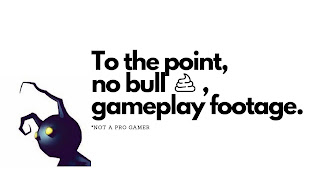 |
| Intro (created with Canva) |
 |
| Outro (created with Canva) |
I also learned about Youtube's audio library which I nabbed some sound effects and free music from for the video. This was honestly an amazing free resource that I think should be recommended more; there is a ton to pick from.
So enjoy and I hope this maybe inspires some creativity out there! If this old gamer can do it so can you. Maybe even my kid will pick something up here from his old man!

No comments:
Post a Comment
Join the conversation; leave a comment!